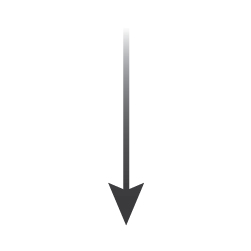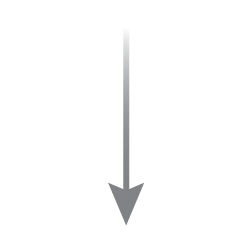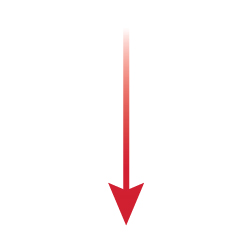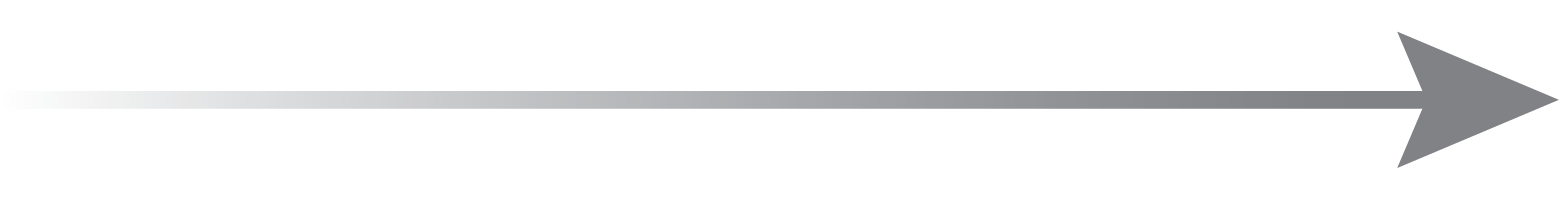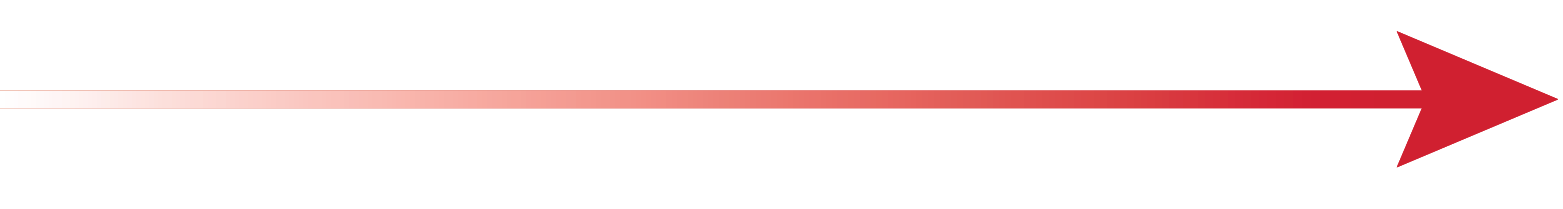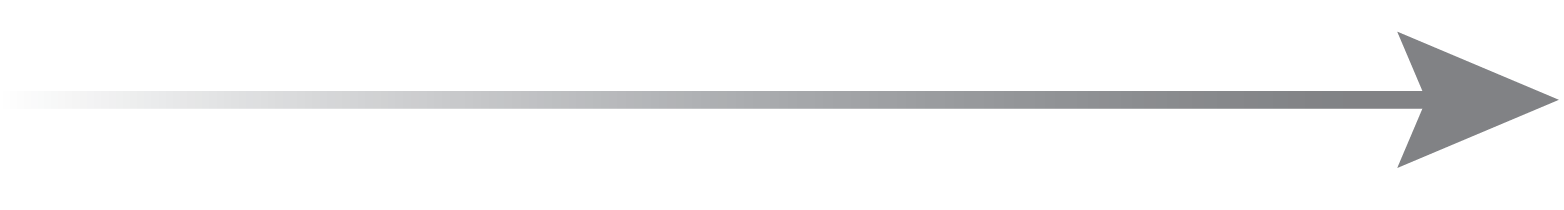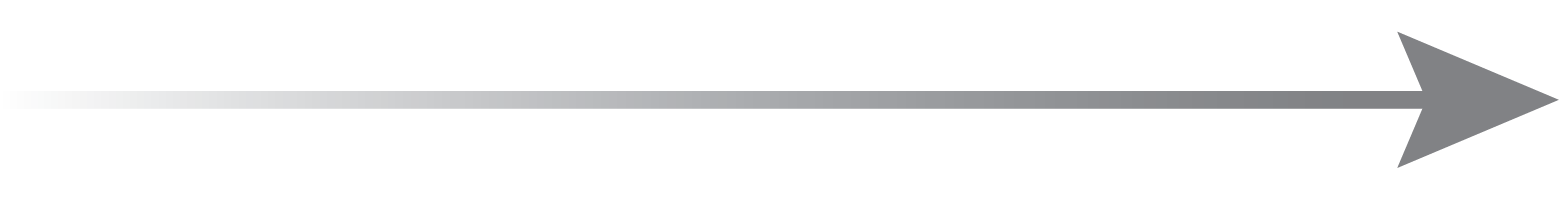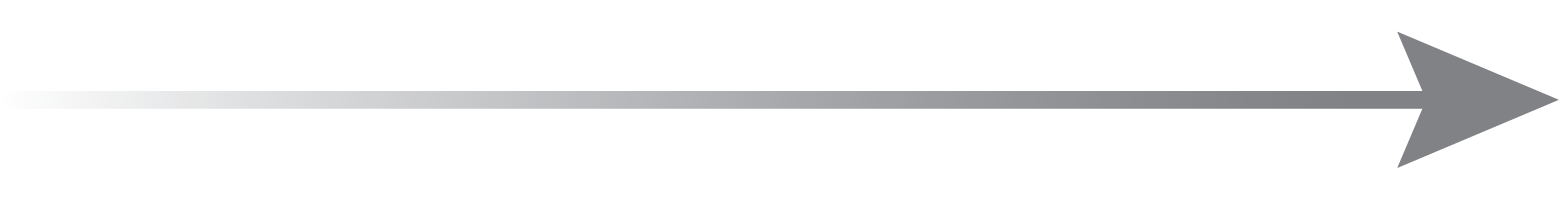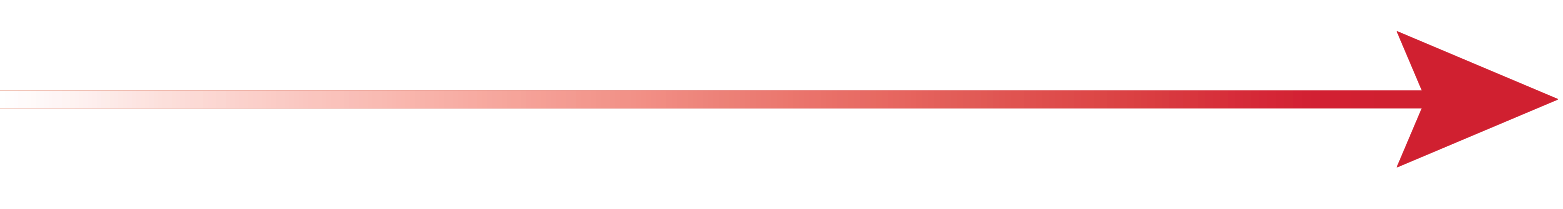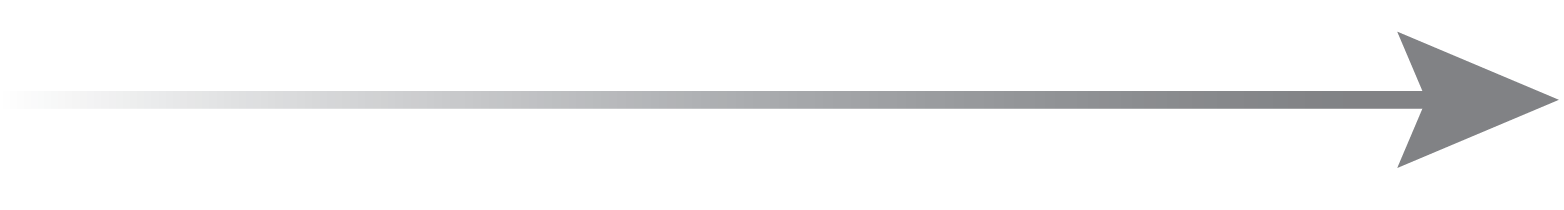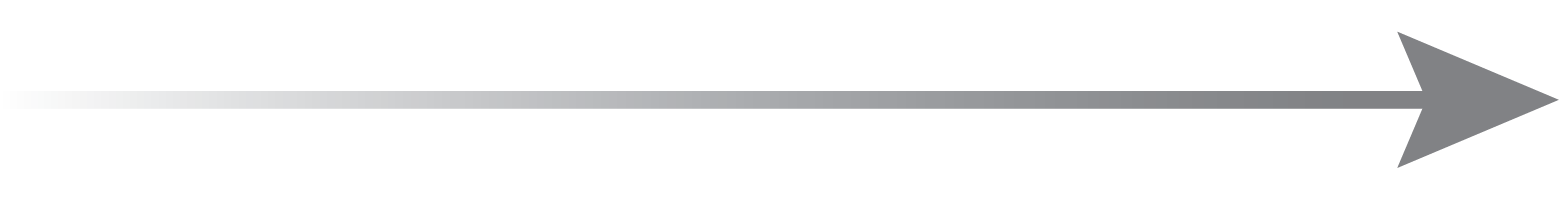Taskize is a secure and easy to use web-based platform designed for fast and efficient inter-company issue resolution. Its online collaboration workflows enable you to work directly with our client service teams and your counterparties, regardless of location or market. The result is improved response time, faster resolutions and more control over your activity.
Taskize
Helping you comply with CSDR Settlement Discipline
The majority of the Euroclear group has already adopted Taskize as its preferred Client Service channel. As a result, our clients already use Taskize to resolve matching and settlement problems both prior to and after settlement date as well as for corporate action problems and tax queries.
Which is why, Taskize will also become Euroclear’s preferred channel for the CSDR Settlement Discipline Regime.
Providing proven, easy-to-use multi-party collaboration through a secure interface, it will help the industry address the challenges associated with the penalty fees and buy-ins* that CSDR will introduce.
*On 24 November 2021, the European Parliament and Council have agreed to postpone the implementation of mandatory buy-ins under the CSDR Settlement Discipline Regime. As a result, we will adapt the timing of our mandatory buy-in related developments as and when more information becomes available.
The Taskize solution for the appeal process is efficient: simply create a bubble in Taskize using the penalty appeal workflow. This will allow our teams to efficiently process your appeals prior to the deadline.
The CSDR settlement penalty appeal process enables you as a Euroclear Bank client or ESES client to declare disagreement with a CSDR Settlement Discipline Regime-related penalty on settlement fails reported by Euroclear Bank or ESES.
By using Taskize to appeal a penalty, you benefit from:
- A streamlined process: one digital channel for appeals and operational and CSDR inquiries
- Security: a secure channel with accessible audit trail
- Reduced operational error: a guided step by step process to ensure easy and accuracy
- Easy follow-up: a filterable blotter allowing you to easily follow up on all your appeals
If you are not yet on Taskize, sign up now to access Taskize free of charge as part of the Euroclear sponsored network. The average on-boarding time is less than seven days.
Until you are up and running on Taskize, you can submit your penalty appeals using a webform as a temporary solution until 1 August 2022.
The complexities that come with the implementation of the settlement discipline regime will be a new experience for many of our clients.
To help shed some light on the new landscape, the below timeline takes you through the potential steps you can encounter, from trade date to the conclusion of a buy-in.
Settlement period
The time between the trade date and the intended settlement date of a transaction.
During this time period, clients will - just as they do today - be able to address and resolve matching and other settlement problems that could result in failing trades.
Extension period
The time between the intended settlement date and the beginning of the buy-in period.
During this period, CSDR will impose daily penalty fees on the trading party that is responsible for the late settlement of a transaction.
Our solutions provide assistance in the fail resolution process and thereby help you reduce the fees you have to pay.
The time after the extension period as of which transactions, that continue to fail for lack of securities, will be subject to the mandatory buy-in process imposed by CSDR.
Buy-in is not possible
There will be occasions where, often for reasons of reduced liquidity, a buy-in is impossible to execute. In this situation, the seller will be required to pay a cash compensation to the buyer.
Buy-in is possible
During this period, firms will have to cope with completely new processes and handle interactions with parties they are not used to dealing with.
The table below details the steps that you may encounter during the buy-in period, and introduces the solutions that will help make the process as simple and efficient at possible.
Use Taskize to inform all involved parties of the settlement status of the buy-in
In case of partial settlement, the Taskize checklist will advise on the necessary actions to ensure that penalties continue to accrue only for the outstanding amount
You can also use your existing business reporting solution to receive settlement status updates
Upon finality of the buy-in process, the receiving CSD participant can generate a buy-in bubble in Taskize and invite Euroclear into the bubble to automatically share all relevant buy-in details
Alternatively, you can send us an MT530 Swift message including the aggregated number & value of financial instruments bought in as well as the cash compensation amount, if any