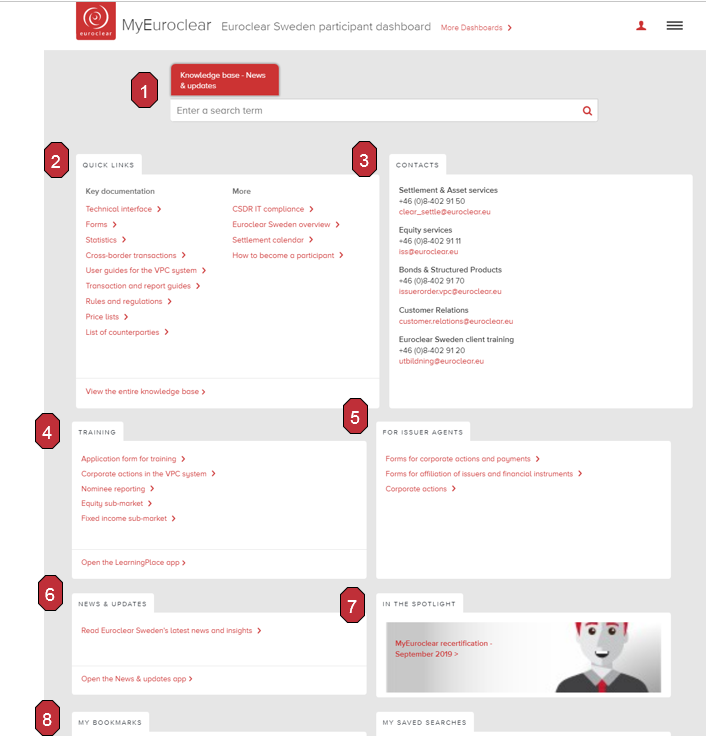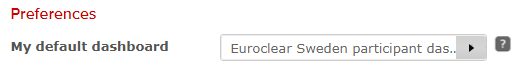Based on the valuable client feedback we received, we have:
- Further simplified the look & feel of the Euroclear Sweden dashboards
- Improved search filter functionality
- Quick links to:
- key information and documentation
- our latest news & updates
- apps relevant to your activity
- your bookmarks, saved searches and email subscriptions